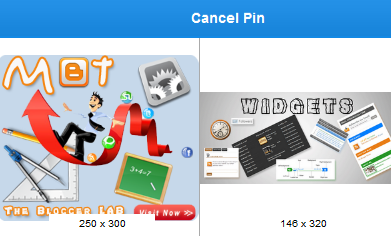Saturday, 2026-02-21, 5:37 AM
Welcome Guest | RSS | Registration | Login
11:02 AM Add Pinterest "Pin It" Counter Button To Blogger |
Adding the "Pin it" buttonPlease don't edit the code below and neither add it inside Tables or div sections because the JavaScript is not well scripted and is sensitive to slightest of change in styling. Use it as given. I will publish fresh posts on how to add it to sharing widget below post titles and to the floating share widget.
Now if you wish to add the count button below post titles then you will have to paste the coming codes just above the code in step#6 otherwise if you wish to display the button at the bottom of posts then add the coming codes just below step#6 code. 7. Paste the following code below or above (depending on your choice of location) the code in step#6
For horizontal count Use this code:
For Vertical count Use this code:
8. Save your template and you are all done!
How it works?Upon clicking the pin it now button, a window will open that contains important thumbnail images on that specific blog post. The visitor will pin just one image and then he will be asked to add it to his Pin boards and share it on his Pinterest account. If suppose the visitor does not want to pin any image then he can simply click the Cancel Pin button to go back to the blog post.
Need help?Follow this easy tutorial and let me know if you needed any further assistance. We have tried to add all necessary codes to make things work. the variable data:post.url is only included and we did not included one for thumbnails because it is more wise to let the visitor choose a thumbnail of his choice rather forcing him to select one that you automatically provide. Have fun exploring this new social media bird and we will make sure to educate you with its proper use. Do not forget to Pin this post! :) Peace and blessings pals. |
|
|
| Total comments: 0 | |