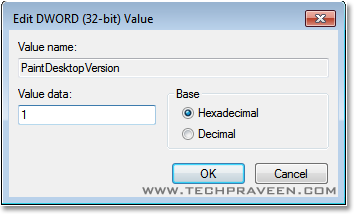Saturday, 2026-02-21, 5:37 AM
Welcome Guest | RSS | Registration | Login
10:36 AM SIMPLE TRICK TO DISPLAY WINDOWS VERSION ON DESKTOP |
Most of you might have noticed Windows version on the desktop in the lower right-hand corner during beta releases of windows.Lets now see a quick trick on doing this in your windows platform.I tested this registry hack inWindows Xp, Vista and Windows 7 and its working fine STEPS TO SHOW WINDOWS VERSION ON DESKTOP1. Goto Start –> Run (Windows Key + R)
5. A dialog will pop-up, change the "Value Data” field from 0 to 1.
6. Restart the Windows you will find Windows version printed on the desktop.
Check Windows version on the desktop in the lower right-hand corner. Note: |
|
|
| Total comments: 0 | |